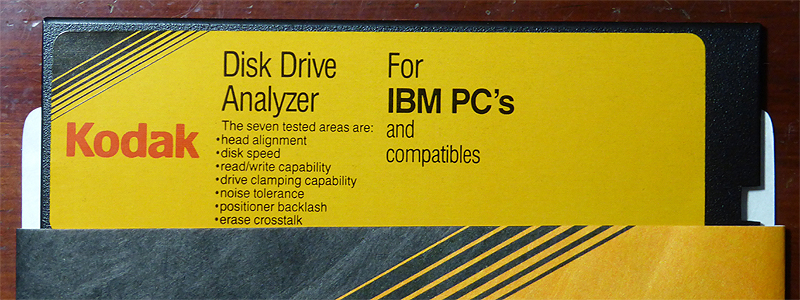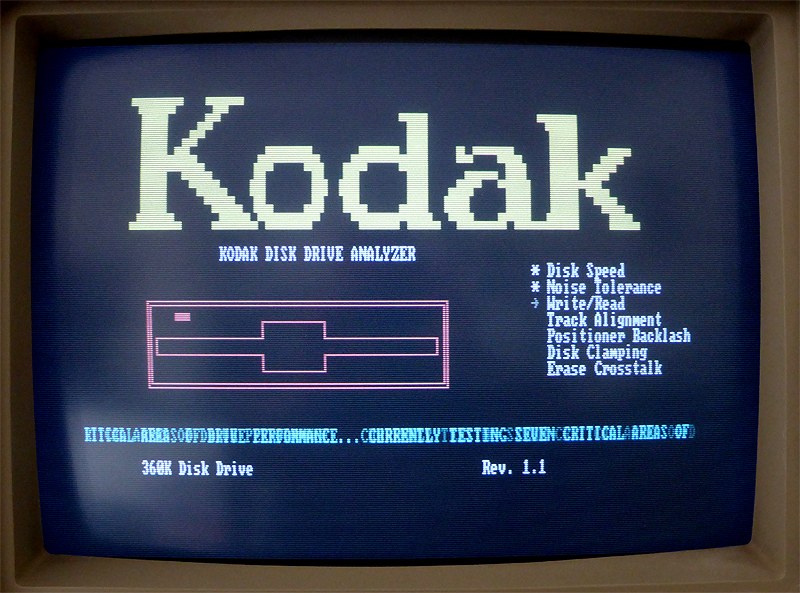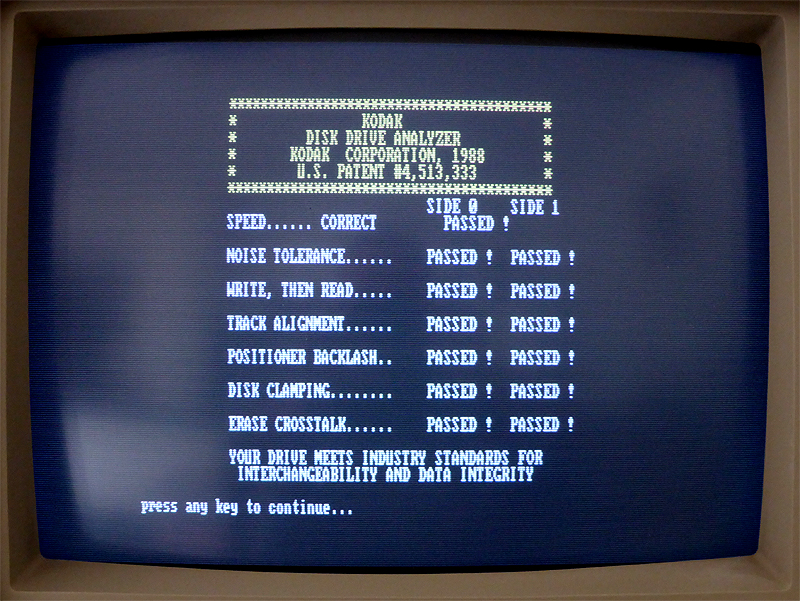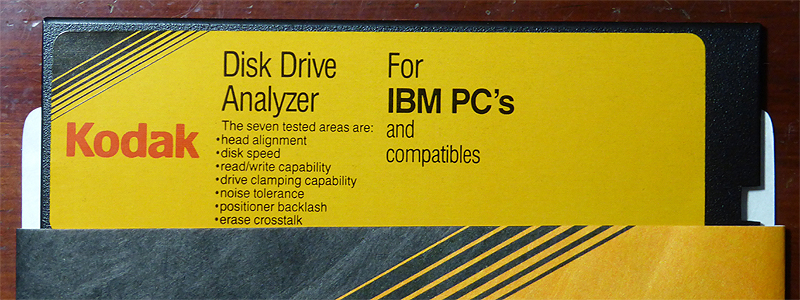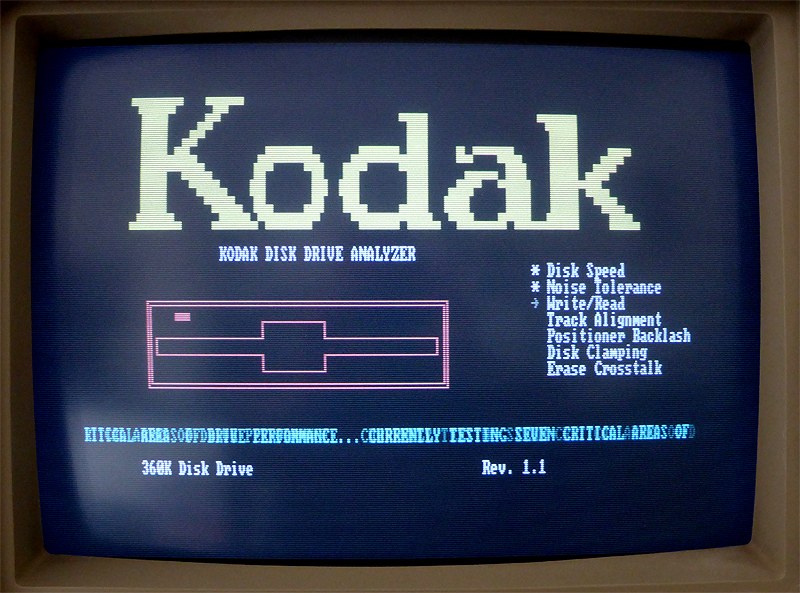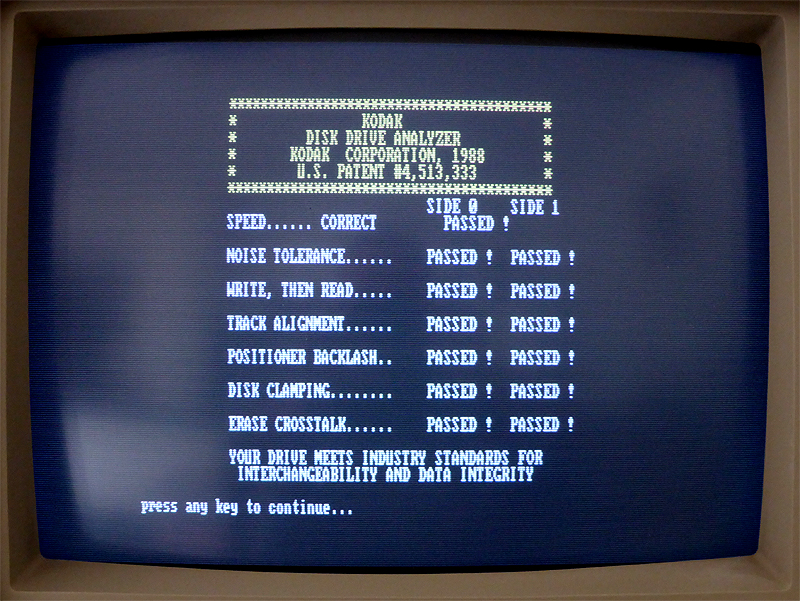Kodak Disk Drive Analyzer
1. Boot to DOS (hard drive, or DOS boot floppy).
2. Put the Kodak Disk Drive Analyzer floppy into the drive-under-test.
3. In DOS, change to the drive-under-test, then execute the KDK.COM program found on the Kodak floppy.
4. The screens shown below will be displayed as the program tests the drive-under-test.
Obviously, the drive-under-test must be functional enough (including reasonable alignment) to read the program on the Kodak floppy.
Just like an analog alignment floppy, this Kodak floppy is specially created and cannot be copied.
This Kodak floppy will be similar to the 'Dysan Interrogator', which is described at here.