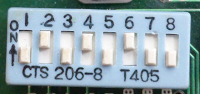Parent
Ruuds Diagnostic ROM - 4 KB of RAM at Address A0000
EXAMPLE #1
You may be lucky and have an EGA card (or VGA card) that puts video RAM at A0000 (640 KB) even though the card is uninitialised (repeat: unitialised). My fully-RAM-populated IBM EGA card and my AST-3G card are not in that category.
EXAMPLE #2
Use of the static RAM card shown at here, the 'Lo-tech 1MB RAM Board'.
On that card, switch 2.3 would be turned on to provide RAM between addresses A0000 (640 KB) and AFFFF (704 KB), known as segment A.
That is 64 KB of RAM, but it accomplishes '4 KB of RAM at address A0000'.
NOTE: It is only valid to enable segment A because we have no EGA video card installed (EGA video cards use segment A for their video RAM).
EXAMPLE #3
Use of the static RAM card shown at here, the 'Monotech MicroRAM' card.
On that card, switch 'A000-B000' would be turned on to provide RAM between addresses A0000 (640 KB) and AFFFF (704 KB), known as segment A.
That is 64 KB of RAM, but it accomplishes '4 KB of RAM at address A0000'.
NOTE: It is only valid to enable segment A because we have no EGA video card installed (EGA video cards use segment A for their video RAM).
UNSUITABLE CARD
Note that the PicoRAM card is unsuitable for this purpose. Why? To provide RAM, the PicoRAM card requires that its BIOS expansion ROM be executed. Rudd's Diagnostic ROM does not execute BIOS expansion ROM's.
EXAMPLE #4
Use of the RAM card shown at here, the 'IBM 64/256KB Memory Expansion Option'.
If you use the switch settings pictured below, the card will present RAM past A0000 (640 KB).
POTENTIAL PROBLEM: This card uses dynamic RAM, not static RAM. It is unsuitable if there is a dynamic RAM refreshing problem on the motherboard.
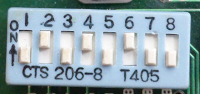
EXAMPLE #5
xxxxxxxxxxxxxxxxxxxxxxxxxxxxxxxx
EXAMPLE #6
xxxxxxxxxxxxxxxxxxxxxxxxxxxxxxxx